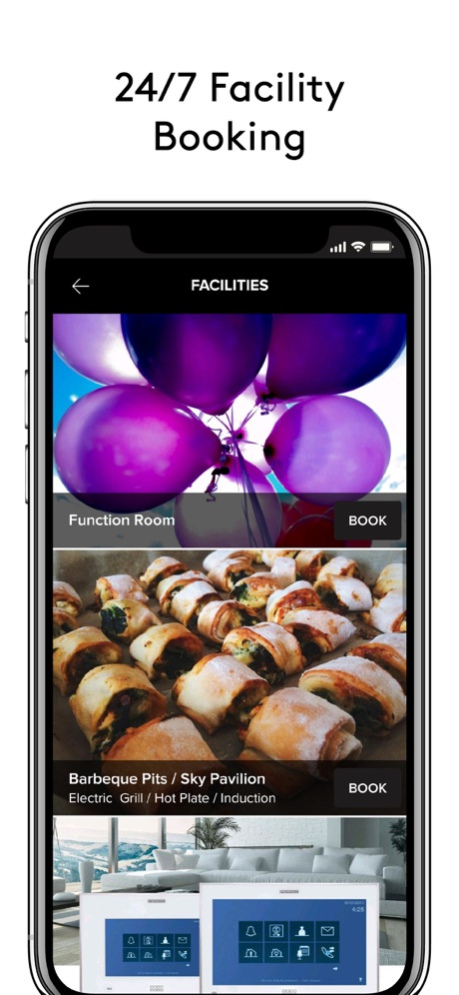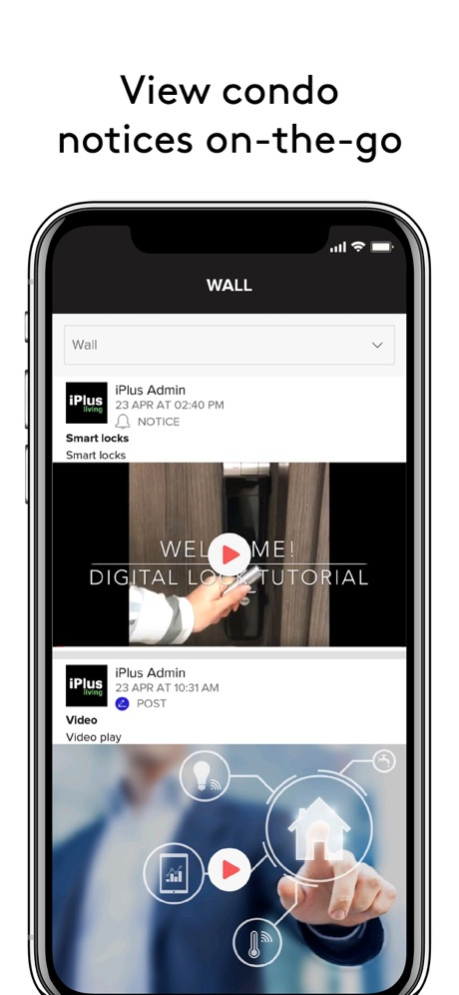iPlusLiving 6.58
Continue to app
Free Version
Publisher Description
iPlusLiving is a mobile online solution for smart residential and property management.
The all-in-one community management platform that makes living easier for condo residents and management.
Live better with iPlusLiving's suite of features enabling you to have more time on your hands.
24/7 Facility Booking
View condo notices on-the-go
Visitor registration
Connect with your condo community
Organise and store important documents and warranties
Receive deliveries
Make payments to MCST
Access real-time on-demand home and lifestyle discount and privileges
And many more
Furthermore, with the powerful technology, iPlusLiving leverages the ability to converge hardware and software too, together with sensors and electronics. From simple actions, such as unlocking your doors & powering down your home, to smart systems such as a stock-sensing refrigerator.
With iPlusLiving, managing properties have never been easier. Condo management can manage tasks, announcements, payments, deliveries and much more with iPlusLiving’s intelligent automated system.
Live Better with iPlusLiving Today!
DISCLAIMER: The iPlusLiving app is not optimised for larger screens and thus, installation of the app on any iPad devices might result in the application not behaving optimally.
Mar 19, 2024
Version 6.58
We update the iPlus app as often as possible to make it better.
This update brings performance improvement and minor bug fixes.
About iPlusLiving
iPlusLiving is a free app for iOS published in the Food & Drink list of apps, part of Home & Hobby.
The company that develops iPlusLiving is I+LIVING ASIA PACIFIC PTE. LTD.. The latest version released by its developer is 6.58.
To install iPlusLiving on your iOS device, just click the green Continue To App button above to start the installation process. The app is listed on our website since 2024-03-19 and was downloaded 0 times. We have already checked if the download link is safe, however for your own protection we recommend that you scan the downloaded app with your antivirus. Your antivirus may detect the iPlusLiving as malware if the download link is broken.
How to install iPlusLiving on your iOS device:
- Click on the Continue To App button on our website. This will redirect you to the App Store.
- Once the iPlusLiving is shown in the iTunes listing of your iOS device, you can start its download and installation. Tap on the GET button to the right of the app to start downloading it.
- If you are not logged-in the iOS appstore app, you'll be prompted for your your Apple ID and/or password.
- After iPlusLiving is downloaded, you'll see an INSTALL button to the right. Tap on it to start the actual installation of the iOS app.
- Once installation is finished you can tap on the OPEN button to start it. Its icon will also be added to your device home screen.